How to set-up a proxy in Firefox?
Instructions: Step 1: Click Menu. Then, select “Options”. Step 2: In the ‘Options’ tab, select “Network”. Step 3: Then, click “Settings”. Step 4: On ‘Connection Settings’, select ‘Manual proxy configuration’. Step 5: Type your proxy details in the ‘HTTP Proxy’ and ‘Port’ Field. e.g. HTTP Proxy: 123.xx.xx.xx Port: 8800 Step 6: Click “OK” to save. Step 7: Visit IP checker sites to […]
How to set-up a proxy in Firefox? Read More »